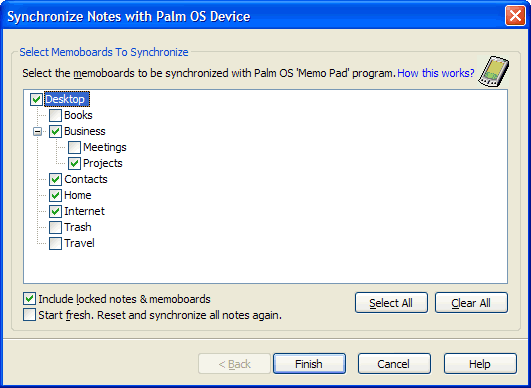NoteZilla Help
Synchronizing Notes with Palm OS Device
NoteZilla allows you to synchronize its notes with any device (handheld,
smartphone) that runs Palm OS 4.0 or above. To learn more about Palm OS
based devices, visit http://www.palm.com
NoteZilla will create and maintain an exact copy of its notes in your Palm OS 'Memo Pad' program.
NoteZilla will synchronize the note body only. The title and reminder
settings cannot be synchronized because 'Memo Pad' program does not support
it.
HotSync Manager 4.1 or above must be running on
your computer. HotSync Manager is installed along with the Palm Desktop
software that was supplied with your device. You can download the latest
Palm Desktop software for your device from the website
http://www.palm.com
To start the synchronization wizard, go to the
Notes Browser
and choose File->Synchronize->Palm OS Device from the menu. The
following wizard window will appear:
|
|
|
Select Memoboards to Synchronize |
Enabling Synchronization
Select the memoboards that need
to be synchronized with Palm OS device. The notes inside these memoboards
with be synchronized with the 'Memo Pad' program on your device.
When you choose the Finish button, NoteZilla will configure HotSync
Manager on your computer so that the 'Memo Pad' notes are always
synchronized with NoteZilla.
The actual synchronization will begin when you initiate HotSync from your
device.
For each memoboard, a category is created in the Memo Pad program. The
Memo Pad program can have only 15 categories. This means that you can select
only 15 memoboards for synchronization.
Include locked notes & memoboards
Check this option if you wish to synchronize locked notes & memoboards also. When you press the Finish button you will be prompted for the password to unlock the notes and memoboards.
Start fresh. Reset and synchronize all notes again.
Check this option if you wish to clear synchronization settings and re-create all the notes again in Memo Pad and NoteZilla. Use this option with care. Remove all the notes from Memo Pad that already exist in NoteZilla to avoid duplication of notes during synchronization.
Disabling Synchronization
To stop NoteZilla from synchronizing with your Palm OS device, deselect all the memoboards and choose the Finish button.
|
|